| Before you start: Please download Game Maker 4 and Draw a picture with 180 pixel x 180 pixel and save it in bitmap (.bmp) format. |
|||||||||||||||||||||
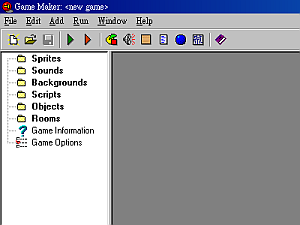 |
STEP 1: Open Game Maker 4 |
||||||||||||||||||||
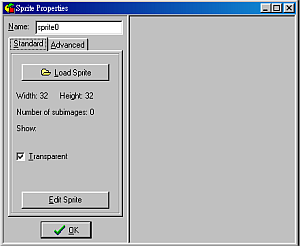 |
STEP 2: Click on |
||||||||||||||||||||
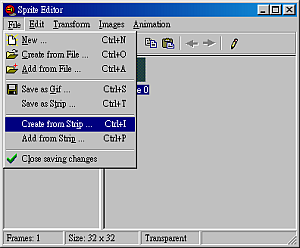 |
STEP 3: Click |
||||||||||||||||||||
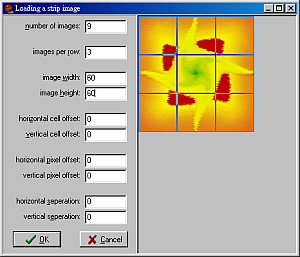 |
STEP 4: Fill in the number with the following table:
|
||||||||||||||||||||
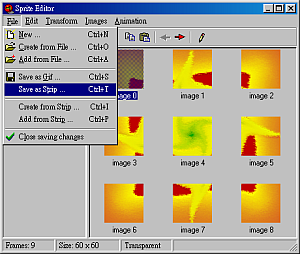 |
¡@ STEP 5: Click |
||||||||||||||||||||
| STEP 6: open TKL Puzzle 2.0 click Create Puzzle choose the puzzle size click load strip file open the file you have created before |
|||||||||||||||||||||